So the server is in Emergency mode, Now what.
The easiest is to run the journalctl command and look for an obvious /dev/sda<number> failure in the log. If you find that, skip to the fix.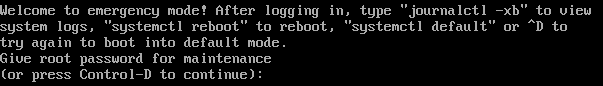
The Fix
just usee2fsck -y /dev/sda<number>
And you should be fine.
I have bookmarked your blog, the articles are way better than other similar blogs.. thanks for a great blog! SUB-ZERO Appliance Repair in Los Angeles
ReplyDelete