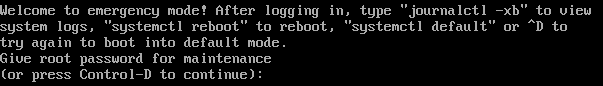Clean up, because your Mom really IS watching
As always, I put these notes out here for myself because I keep forgetting them and it's the easiest place to get to when I'm working on a task that isn't near my list of notes.
This is almost exclusively powershell. Easiest for most applications, the data is pieline driven so you can just keep feeding data from one command to the next. And they keep coming up with new stuff like the new network command in PS3.
NOTE: If these commands Don't work, then upgrade your machine, I mean really, let's at least TRY to keep our infrastructure current, OK.
Cleaning up the Trash can
Clear-RecycleBin
That's it. Could be simpler but you need an alias for it which takes 10 more lines.
Steps to Clear All Event Logs in Event Viewer in Windows 10
- Open Cortana, type Powershell and select Windows Powershell.
- Type the following command and press Enter.
- wevtutil el | Foreach-Object {wevtutil cl “$_”}
- The event logs will be cleared.
I run this as admin and I still get a few that don't clean out, but it gets the bulk of them.